A few weeks ago we released new version of Graphics Mill – 5.5. Looking through the what's new list, everybody finds out that the major change in the product is a new module called AJAX Vector Objects. I'd say that this is a good module. A very useful one
Using this module you can easily add functionality to your application allowing for combining images, text and shapes or annotating images interactively. Your users will add images, shapes and text to an image; rotate, resize and move objects using mouse or keyboard, hide and show objects. Finally, the control is able to save combined images, shapes and text strings for future use, to continue editing or to render them to a destination image. You can store an image for preview purposes or submit it for printing.
Here's a screenshot of a simple user interface implemented using the AJAX Vector Objects.
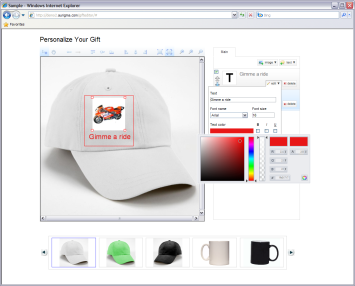
Now let us go through two cases where such functionality would be helpful.
Almost everybody who is working in the field of image processing came across a problem of creating some sort of an interactive designer. Reason may vary. For example, if you are creating a site allowing your customers to order photo products for printing (like T-shirts, caps, puzzles, etc), you would love to have an interactive online designer that would allow for creating these products on your site. The idea behind this is quite simple: your customer comes to your site, chooses a product to order and then interactively customizes the looks – adds an image, text captions and so on.
Another field of application for the new module can be the preflight tools. Suppose you have a web to print solution that allows for ordering prints online. On the final stage, i.e. before printing, the customer should approve design. This way, AJAX Vector Objects can be used to create a solution for annotating designs: customers open the tool and interactively pinpoint specific details to be changed and write how they'd like them to be changed.
Of course, AJAX Vector Objects usage scenarios are not limited to the two above ones. I just suggested two usage cases that are well-known in the field of image processing. If you need some sort of an editor or an annotating tool, AJAX Vector Objects will provide you with the required functionality.