
Image Formats
Load, save and convert images in the most popular file formats
- Read and write images of various formats
- Extended JPEG, TIFF, PSD support
- Work with PDF and SVG vector data
- Optimize traffic with WebP
- Manage file metadata (EXIF, IPTC, XMP, Clipping Path and Adobe Resources)
Work with most popular image formats
Graphics Mill supports most popular image formats. Load, save or convert your images between various file formats.
| Format | Read | Write | Metadata | Animated / multipage | Vector graphics |
|---|---|---|---|---|---|
| JPEG | |||||
| TIFF | |||||
| PNG | |||||
| WebP | |||||
| PSD | |||||
| IDML | |||||
| GIF | |||||
| EPS | preview only | ||||
| RAW | preview only | ||||
| SVG | |||||
| TARGA | |||||
| BMP |
When loading or saving an image, you can be sure that it is opened in the original pixel format and color space. It loads not only a bitmap, but also an embedded color profile or the associated metadata (EXIF, XMP, IPTC, Adobe Resources).
If an image is very large, there is no need to read or write the entire bitmap into memory. You can process an image chunk-by-chunk!
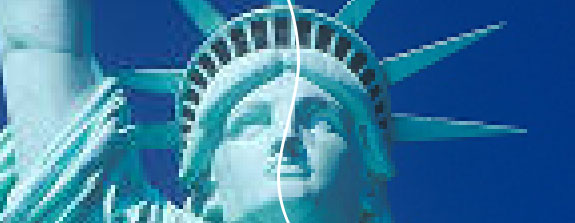
Extended JPEG support
- Both RGB and CMYK.
- Lossless JPEG rotate/flip/crop.
- Lossless metadata processing.
- Partial JPEG recompression.
- Fast rescaling without JPEG decoding.
Extended TIFF support
- Exotic pixel formats (16-bit per channel, ACMYK, etc).
- Spot color channels.
- Various compression modes (including OJPEG).
- Multipage TIFFs.


Extended PSD and IDML support
- Read all layers and preview.
- Both image and text layers.
- Extract font and paragraph settings.
- Merge all layers together and export as JPEG or PDF.
Work with vector images
Graphics Mill allows processing not only bitmaps, but also vector images. You can load PDF or SVG files, rasterize them or export them to PDF, SVG or EPS. Unlike many other PDF libraries which are designed to generate reports, Graphics Mill works better for creating print designs like business cards, stationary, etc.
Here are some examples, what you can do with it:
- Create one or more pages.
- Add graphics (lines, rectangles, curves and others)
- Add images
- Add text (including multiline and artistic)
- Export as PDF X/4
Optimize traffic with WebP
Back in 2010, Google presented new image format, WebP, intended to reduce internet traffic. According to their research, in average it is 25-30% smaller than JPEG and PNG images with the same quality. This format is natively supported on Chrome and Android.
Graphics Mill allows both reading and writing WebP files:
- Lossy and lossless compression
- Configurable quality
- Support of alpha channel (transparency)
- Both static images and animation

JPEG - 2.1 MB

WebP - 1.5 MB