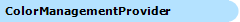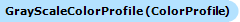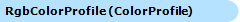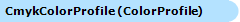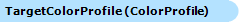ColorManagementProvider Class
This class contains methods and properties used by Bitmap to provide color management and color conversion.
Namespace:
Aurigma.GraphicsMill
Assembly:
Aurigma.GraphicsMill (in Aurigma.GraphicsMill.dll)
Syntax
Public Class ColorManagementProvider _ Inherits LockableObject
public class ColorManagementProvider : LockableObject
Remarks
This class is accessible from ColorManagement property of Bitmap. You should use it if you need Bitmap to apply color management during color conversions, drawing, and other operations where it is applicable.
To choose the color management engine, you should use property ColorManagementEngine. You can specify such color management parameters as output profiles for each color space (CmykColorProfile, GrayScaleColorProfile, RgbColorProfile properties), profile for target device to produce chain color management (TargetColorProfile property). A color management intent parameter is accessible through TransformationIntent property.
After you set color management up, you can apply color conversions. This class applies two different kinds of color conversion: conversion to indexed pixel formats (color reduction) and conversion to continuous ones.
Examples
This sample reduces the number of colors to 64:
Dim bitmap As New Aurigma.GraphicsMill.Bitmap("c:\parrot.jpg")
bitmap.ColorManagement.Dithering = Aurigma.GraphicsMill.Transforms.DitheringType.FloydSteinberg
bitmap.ColorManagement.DitheringIntensity = 1
bitmap.ColorManagement.PaletteEntryCount = 64
bitmap.ColorManagement.ConvertToIndexed(8, Aurigma.GraphicsMill.ColorPaletteType.Adaptive, _
Nothing)
bitmap.Save("c:\Gif64ErrorDiffusion.gif")
Aurigma.GraphicsMill.Bitmap bitmap = new Aurigma.GraphicsMill.Bitmap(@"c:\parrot.jpg"); bitmap.ColorManagement.Dithering = Aurigma.GraphicsMill.Transforms.DitheringType.FloydSteinberg; bitmap.ColorManagement.DitheringIntensity = 1; bitmap.ColorManagement.PaletteEntryCount = 64; bitmap.ColorManagement.ConvertToIndexed(8, Aurigma.GraphicsMill.ColorPaletteType.Adaptive, null); bitmap.Save(@"c:\Gif64ErrorDiffusion.gif");
Here is a code which applies the conversion between RGB and CMYK:
Dim bitmap As New Aurigma.GraphicsMill.Bitmap
'Choose LittleCMS color management engine
bitmap.ColorManagement.ColorManagementEngine = Aurigma.GraphicsMill.Transforms.ColorManagementEngine.LittleCms
'Load RGB image without embedded ICM profile from file
bitmap.Load("C:\Flower.jpg")
'Assign input sRGB profile
bitmap.ColorProfile = Aurigma.GraphicsMill.ColorProfile.FromSrgb
'Assing output CMYK profile for conversion
bitmap.ColorManagement.CmykColorProfile = New Aurigma.GraphicsMill.ColorProfile( _
"C:\windows\system32\spool\drivers\color\EuroscaleCoated.icc")
'Convert to CMYK
bitmap.ColorManagement.ConvertToContinuous( _
Aurigma.GraphicsMill.ColorSpace.Cmyk, False, bitmap.IsExtended)
Aurigma.GraphicsMill.Bitmap bitmap = new Aurigma.GraphicsMill.Bitmap();
//Choose LittleCMS color management engine
bitmap.ColorManagement.ColorManagementEngine = Aurigma.GraphicsMill.Transforms.ColorManagementEngine.LittleCms;
//Load RGB image without embedded ICM profile from file
bitmap.Load(@"C:\Flower.jpg");
//Assign input sRGB profile
bitmap.ColorProfile = Aurigma.GraphicsMill.ColorProfile.FromSrgb();
//Assing output CMYK profile for conversion
bitmap.ColorManagement.CmykColorProfile = new Aurigma.GraphicsMill.ColorProfile(
@"C:\windows\system32\spool\drivers\color\EuroscaleCoated.icc");
//Convert to CMYK
bitmap.ColorManagement.ConvertToContinuous(
Aurigma.GraphicsMill.ColorSpace.Cmyk, false, bitmap.IsExtended);
Inheritance Hierarchy
Thread Safety
Static members of this type are safe for multi-threaded operations. Instance members of this type are safe for multi-threaded operations.Object Model