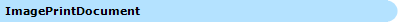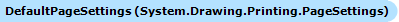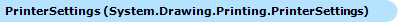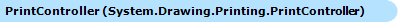This documentation is for the old version. Go to the latest Graphics Mill docs
ImagePrintDocument Class
This class represents an object which sends images to a printer.
Namespace:
Aurigma.GraphicsMill.WinControls
Assembly:
Aurigma.GraphicsMill.WinControls (in Aurigma.GraphicsMill.WinControls.dll)
Syntax
Visual Basic
Public Class ImagePrintDocument _ Inherits PrintDocument
C#
public class ImagePrintDocument : PrintDocument
Remarks
You can print an image (or multiple images) with this class in two ways:
- Pass the necessary image or collection of images into the Source property. After it you should just run Print() method to start printing.
- Run the Print() and handle the QueryImage event. Here you can feed the printer with images. To stop requesting images, you should set HasMoreImages argument of this event to false.
To specify how the images should be placed at the page, you should use PlacementMode property. You can specify whether you want to print each image at the individual page, print several images at one page, or place images manually (and in particular specify yourself when to switch to the next page).
To specify the printing settings, use the PrintOptions property.
Inheritance Hierarchy
System.Object
L
System.MarshalByRefObject
L
System.ComponentModel.Component
L
System.Drawing.Printing.PrintDocument
L
Aurigma.GraphicsMill.WinControls.ImagePrintDocument
Thread Safety
Static members of this type are safe for multi-threaded operations. Instance members of this type are not safe for multi-threaded operations.Object Model