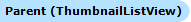This documentation is for the old version. Go to the latest Graphics Mill docs
ListColumn Class
This class represents a column of the ThumbnailListView control.
Namespace:
Aurigma.GraphicsMill.WinControls
Assembly:
Aurigma.GraphicsMill.WinControls (in Aurigma.GraphicsMill.WinControls.dll)
Syntax
Visual Basic
Public Class ListColumn _ Implements ICloneable
C#
public class ListColumn : ICloneable
Remarks
Columns are displayed only when ThumbnailListView control is switched into details view mode (i.e. its View property is set to Details value). Before using the detailed view, you should configure columns properly so that the control could be aware what details about the item to display.
To do it, the following should be done:
- Get the collection of columns of the control using the Columns property. It is empty by default.
- Create an instance of the ListColumn class.
- Initialize its properties, in particular Width, Caption, and TextInfoId which identifies a piece of data which should be displayed. If you use standard implementation of items (i.e. ThumbnailListItem class), you can use a number of constants - TextInfoIdCreationDate, TextInfoIdDisplayName, TextInfoIdFileSize, TextInfoIdFileType, and TextInfoIdPath.
- Add this column instance into the collection using the Add(ListColumn) method of the ListColumnCollection.
- Repeat these steps for other columns.
Inheritance Hierarchy
System.Object
L
Aurigma.GraphicsMill.WinControls.ListColumn
Thread Safety
Static members of this type are safe for multi-threaded operations. Instance members of this type are not safe for multi-threaded operations.Object Model