Combiner Class
This class enables you to combine two bitmaps (or its sections) with configurable combine mode, opacity, etc.
Namespace:
Aurigma.GraphicsMill.Transforms
Assembly:
Aurigma.GraphicsMill (in Aurigma.GraphicsMill.dll)
Syntax
Public NotInheritable Class Combiner _ Inherits MaskedBitmapTransform
public sealed class Combiner : MaskedBitmapTransform
Remarks
Two bitmaps are involved into this transform:
- "Upper" image, or source bitmap. Pixels are taken from it. You specify it using SourceBitmap property.
- "Lower" image, or destination bitmap. Pixels are combined with it. This bitmap is retrieved into ApplyTransform(Bitmap) method.
Bitmaps can be combined in the different way: just copying pixels from one bitmap to another, alpha blending, bitwise operations, etc. You can adjust it with CombineMode property. Property Opacity specifies a total opacity of the SourceBitmap.
If you need to take source bitmap pixels only partially, you can specify rectangular area using SourceRectangle property. In the same way you can specify an area of the destination bitmap where to put the pixels using DestinationRectangle property. By default both rectangles equals to the size of the source bitmap. If rectangles differs, this transform resizes a block of pixels taken from SourceRectangle to have the same size as DestinationRectangle. Using InterpolationMode property you can manage interpolation quality/speed.
Inheritance Hierarchy
Thread Safety
Static members of this type are safe for multi-threaded operations. Instance members of this type are safe for multi-threaded operations.Object Model


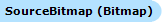
Supported Pixel Formats
| Member Name | Description |
|---|---|
| Format1bppIndexed | 1 bit per pixel. Indexed. |
| Format4bppIndexed | 4 bits per pixel. Indexed. |
| Format8bppIndexed | 8 bits per pixel. Indexed. |
| Format8bppGrayScale | 8 bits per pixel. Grayscale. 8 bits are used for luminosity level. |
| Format16bppGrayScale | 16 bits per pixel. Grayscale. All 16 bits are used for luminosity level (extended pixel format). |
| Format16bppAGrayScale | 16 bits per pixel. Grayscale with alpha channel. 8 bits are used for alpha channel and other 8 bits are used for luminosity level. |
| Format32bppAGrayScale | 32 bits per pixel. Grayscale with alpha channel. 16 bits are used for alpha channel and other 16 bits are used for luminosity level (extended pixel format). |
| Format16bppRgb565 | 16 bits per pixel. RGB. 5 bits each are used for the red, and blue components. 6 bits are used for green component. |
| Format16bppRgb555 | 16 bits per pixel. RGB. 5 bits each are used for the red, green, and blue components. The rest bit is unused. |
| Format16bppArgb1555 | 16 bits per pixel. RGB with alpha channel. 1 bit is used for the alpha component, and 5 bits each are used for the red, green, and blue components. |
| Format24bppRgb | 24 bits per pixel. RGB. 8 bits each are used for the red, green, and blue components. |
| Format32bppRgb | 32 bits per pixel. RGB. 8 bits each are used for the red, green, and blue components. The rest 8 bits are unused. |
| Format32bppArgb | 32 bits per pixel. RGB with alpha channel. 8 bits each are used for the alpha, red, green, and blue components. |
| Format48bppRgb | 48 bits per pixel. RGB. 16 bits each are used for the red, green, and blue components (extended pixel format). |
| Format64bppArgb | 64 bits per pixel. RGB with alpha channel. 16 bits each are used for the alpha, red, green, and blue components (extended pixel format). |
| Format32bppCmyk | 32 bits per pixel. CMYK. 8 bits each are used for the cyan, magenta, yellow, and black components. |
| Format64bppCmyk | 64 bits per pixel. CMYK. 16 bits each are used for the cyan, magenta, yellow, and black components (extended pixel format). |
| Format80bppAcmyk | 80 bits per pixel. CMYK with alpha channel. 16 bits each are used for the alpha, cyan, magenta, yellow, and black components (extended pixel format). |